Introduction
CRM software has become a fundamental component for businesses aiming to enhance their customer relationships and streamline operations. While most users understand the basic functionalities of these systems, many are unaware of the powerful features that can significantly transform their day-to-day operations. This blog uncovers seven features of this software that can optimize your business processes and improve overall efficiency.
Smart Data Entry

Automated Data Capture
Automated data capture is a game-changer in this software. It enables the system to gather information directly from emails, calls, and online interactions without manual input. This feature not only saves time but also reduces the likelihood of human errors, ensuring that your customer data remains accurate and reliable.
Intelligent Form Recognition
Many CRM systems now offer intelligent form recognition, a feature that accurately identifies and sorts of incoming forms. This enhances the processing speed and retrieval of essential information, allowing your team to focus on more strategic tasks rather than administrative ones.
Inline Editing
Inline editing is another feature that can simplify updates in this software. Users can change details directly on the same page without navigating to different screens, leading to rapid modifications. This significantly improves productivity and lets your sales and customer service representatives address client needs promptly.
Advanced Reporting and Analytics

Predictive Analytics
With predictive analytics, CRM software can analyze past customer behavior to anticipate future needs and preferences. This feature is crucial for proactive decision-making, which can enhance customer satisfaction and boost sales.
Customizable Dashboards
Customizable dashboards in CRM software allow users to tailor their visual data representation according to their roles and needs. This ensures that team members can focus on the metrics that matter most to them, facilitating quicker responses to performance changes.
Real-time Data Tracking
Real-time data tracking keeps organizations informed about their customer interactions as they happen. This feature empowers sales teams to adjust their strategies promptly, responding to customer needs more effectively.
Seamless Integration Capabilities
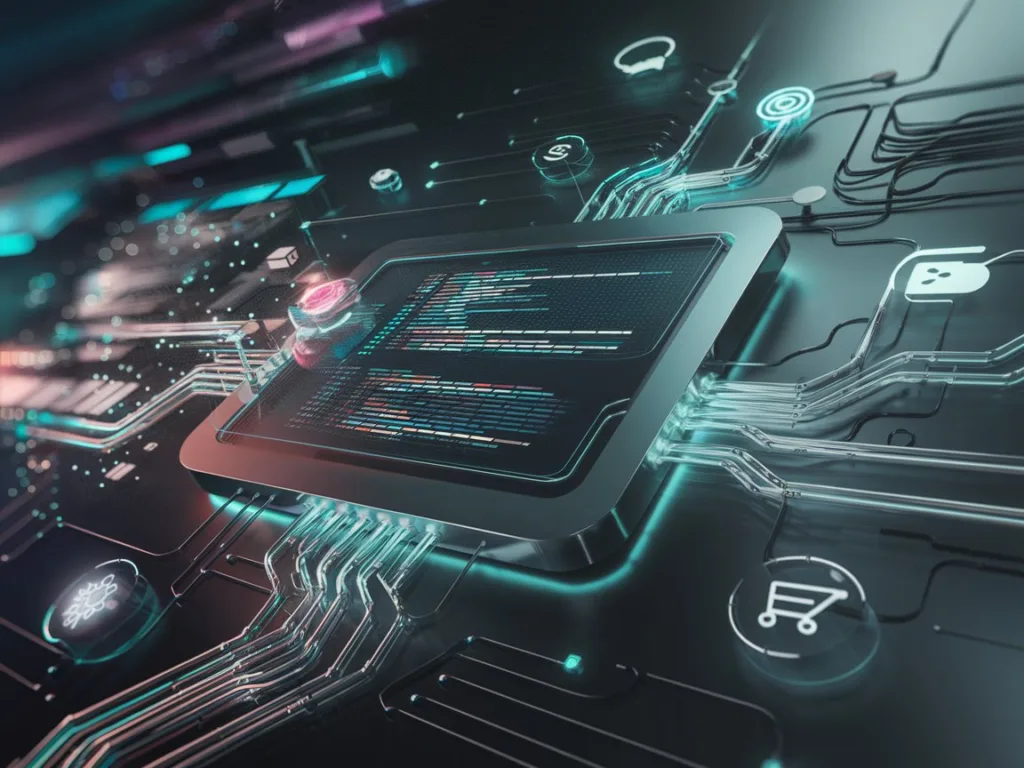
API Integrations
API integrations are vital for CRM software to connect with other tools and platforms seamlessly. This interconnectedness supports a unified workflow, enabling teams to operate on the same data and reducing friction across departments.
Social Media Integration
Integrating social media data into your CRM system allows businesses to monitor customer sentiment and engagement levels. This feature is vital for maintaining strong customer relationships and enhancing brand loyalty.
E-commerce Integration
Having a CRM software integrated with e-commerce platforms can help track the customer journey effectively, from discovering products to making purchases. This holistic view allows businesses to analyze behaviors and enhance sales strategies.
Intelligent Task Automation

Workflow Automation
Workflow automation in CRM software takes repetitive tasks off your plate, executing them based on pre-set parameters. This efficiency frees up resources for more strategic initiatives.
Email Marketing Automation
Email marketing automation features in CRM software can handle segmentation, timing, and follow-ups for campaigns. This ensures that targeted messages reach customers, enhancing engagement rates.
Lead Scoring Automation
Lead scoring automation ranks potential customers according to your criteria, ensuring your sales team focuses on high-value leads. This capability is a crucial factor in improving conversion rates.
Enhanced Customer Segmentation

Behavioral Segmentation
Behavioral segmentation in CRM systems allows businesses to categorize customers based on their interactions. This enables more personalized marketing campaigns tailored to specific behaviors.
Demographic Segmentation
Demographic segmentation organizes customer data by characteristics like age, gender, and income. This helps businesses create targeted marketing strategies that reach the right audience.
Psychographic Segmentation
Psychographic segmentation offers insights into the values and interests of your customers. Understanding these factors can help companies fine-tune their messaging, fostering stronger connections with their audience.
Built-in Collaboration Tools

Shared Notes and Comments
Shared notes and comments in CRM software provide team members a way to keep track of customer interactions. This feature ensures continuity, as everyone is aligned and informed about ongoing dealings.
Task Assignment Features
The task assignment features within CRM software allow leaders to delegate tasks easily while tracking outcomes. This improves accountability and keeps projects moving towards completion.
Integrated Communication Tools
Built-in communication tools streamline discussions among team members within the CRM platform. This feature reduces the need for multiple communication channels, facilitating better teamwork.
Flexible Mobile Access

Mobile-Friendly Dashboards
Mobile-friendly dashboards in CRM software give users the ability to access key data anywhere, enhancing responsiveness, particularly for sales teams in the field.
Offline Functionality
Offline functionality allows CRM users to continue working even without an internet connection. Once back online, data synchronization happens seamlessly, ensuring no information gets lost.
Cross-Device Compatibility
Cross-device compatibility ensures that CRM software works on desktops, tablets, and smartphones. This feature keeps teams productive, no matter where they are.
Conclusion

By exploring these seven powerful features of CRM software, businesses can unlock hidden potentials that dramatically enhance their operations. From intelligent data entry to robust integration capabilities, leveraging these functionalities is essential in today’s competitive landscape. Understanding and utilizing these advanced tools can drive better customer relationships and result in impressive growth.
FAQ
1: What is CRM software?
Answer: CRM, or Customer Relationship Management software, is a that helps businesses manage their interactions with current and potential customers. It centralizes customer information, tracks sales activities, and enhances communication.
2: What are the main features of CRM software?
Answer: Common features of CRM software include contact management, sales tracking, lead management, analytics and reporting, task automation, and communication tools, such as email integration.
3: How can CRM software benefit my business?
Answer: CRM software can improve customer relationships, streamline processes, enhance sales team productivity, and provide valuable insights through data analysis. This can lead to increased customer satisfaction and higher sales.
4: Is CRM software suitable for small businesses?
Answer: Yes, CRM software is suitable for businesses of all sizes, including small businesses. Many options are designed specifically for small teams, offering affordability and features that can grow as the business expands.
5: Can I customize my CRM software?
Answer: Most CRM software options allow for some level of customization. You can typically tailor features, layouts, and workflows to fit your specific business needs.
6: How secure is my data in CRM software?
Answer: Security varies by provider, but many CRM software solutions prioritize data protection with features like encryption, user authentication, and regular backups. It’s important to review a provider’s security measures before choosing one.
7: How does CRM software integrate with other tools?
Answer: Many CRM systems can integrate with various applications, such as email services, marketing platforms, and accounting software. This enhances connectivity and data sharing across different areas of your business.
8: What is the cost of CRM software?
Answer: The cost of CRM software can vary widely depending on the features, number of users, and the provider. Some offer free versions with limited features, while others may charge monthly fees for more robust capabilities.
9: How can I choose the right CRM software for my needs?
Answer: To choose the right CRM software, assess your business requirements, budget, and preferred features. Consider factors like ease of use, customer support, and integration capabilities.
10: What kind of support is available for CRM software users?
Answer: Most CRM software providers offer various support options, including documentation, tutorials, customer support via email or chat, and sometimes online forums or community resources for users to share tips and solutions.
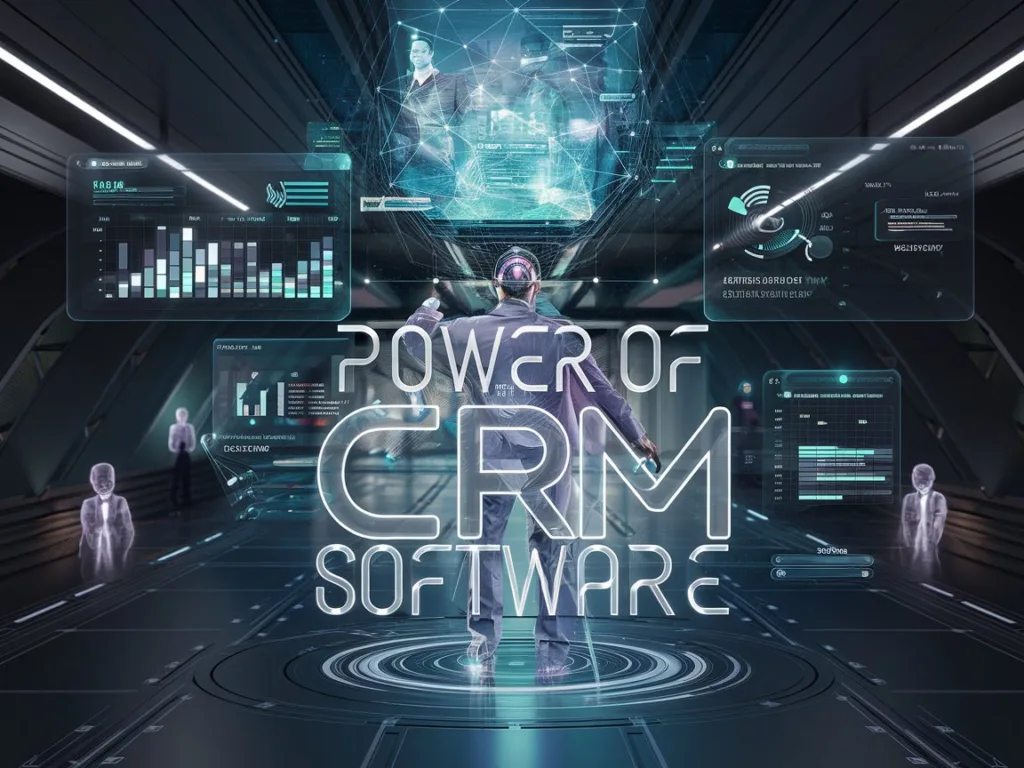
I don’t think the title of your article matches the content lol. Just kidding, mainly because I had some doubts after reading the article.
I don’t think the title of your article matches the content lol. Just kidding, mainly because I had some doubts after reading the article.
Can you be more specific about the content of your article? After reading it, I still have some doubts. Hope you can help me.