Introduction
In today’s increasingly connected world, the importance of cybersecurity software cannot be overstated. With our personal and financial information frequently at risk of cyber threats, it’s essential to adopt protective measures. Whether you’re engaged in online banking, shopping, or simply browsing the web, implementing cybersecurity software not only protects your data but also secures your peace of mind. This blog post will take you through eight critical tools that can dramatically improve your online safety.
Antivirus Software
Functionality & Purpose
Ant software is your first line of defense against bad stuff like malware and spyware. It keeps checking your computer or device, spotting and getting rid of threats before they can mess things up. The real magic of modern antivirus programs comes from their ability to protect you in real-time, which means they can warn you about new dangers.
Key Features to Look For
When picking out antivirus software, keep an eye out for:
-
- Automatic updates: This keeps you safe from the latest threats.
-
- Comprehensive scanning options: You want flexible scans, whether quick checks or ones you can customize.
-
- User-friendly interface: It should be easy enough for anyone to use, no matter their tech skills.
Recommended Antivirus Tools
Here are some solid antivirus choices:
-
- Norton Antivirus: Packed with features & great customer support but might cost a bit more.
-
- Bitender: Strong security that doesn’t slow down your computer too much—good bang for your buck!
-
- Avast Free Antivirus: A free starter option that’s decent but misses some fancy features in paid versions.
Firewall Software
Understanding Firewalls
Think of firewalls like guards for your network. They watch over data coming in & going out based on set security rules. You’ve got two types: hardware firewalls for whole networks & software firewalls that look after individual devices.
Types of Firewall Software
In the world of firewall software, consider:
-
- Personal firewalls: Perfect for single devices, especially at home.
-
- Network firewalls: Best for businesses—these cover multiple devices on one network.
Best Firewall Software Options
Consider these top firewall options:
-
- ZoneAlarm: A strong personal firewall with lots of customization.
-
- Comodo Firewall: Feature-packed but may be tricky for those new to it.
-
- Windows Defender Firewall: Built into Windows and easy to set up; really effective too.
Password Managers
Importance of Strong Passwords
Weak passwords could let cybercriminals waltz right in. A password manager helps keep your passwords strong & unique across all your online accounts.
Key Features of Password Managers
When looking at password managers, check out:
-
- Storing & generating passwords: Makes managing passwords super simple by creating tough ones automatically.
-
- User access options: Lets you share credentials safely with friends or coworkers.
-
- Compatibility with multiple devices: You want it to work on different platforms for convenience.
Top Password Managers Available
Here are a few popular ones:
-
- LastPass: Offers both free & premium plans but has had some privacy concerns.
-
- 1Password: Known for killer security features but at a higher price point.
-
- Dashlane: Comes with great features and a free version, though premium unlocks even more stuff.
Virtual Private Networks (VPNs)
What is a VPN?
A VPN creates a secure link between your device and the internet, hiding your IP address and boosting your privacy online. They’re super handy when trying to access stuff restricted by location.
Benefits of Using a VPN
Some sweet benefits include:
-
- Circumventing geographic restrictions: Access websites that aren’t available where you are.
-
- Secure browsing on public Wi-Fi: Keeps your info safe while using unsecured networks.
-
- Enhancing anonymity: Makes it tougher for hackers to track what you’re doing online.
Best VPN Providers in the Market
Top VPN services include:
-
- NordVPN: Great server coverage & awesome customer service.
-
- ExpressVPN: Fast connections with an easy-to-use interface but on the pricier side.
-
- CyberGhost: Affordable and perfect for beginners because it’s so user-friendly.
Encryption Software
Understanding Data Encryption
Encryption turns sensitive data into scrambled text that only authorized users can read. This is super important when it comes to keeping personal & financial info safe from hacks or leaks.
Types of Encryption Tools
You’ve got different kinds of encryption tools like:
-
- File encryption: Protects individual files or documents.
-
- Full disk encryption: Secures entire hard drives—double the safety!
-
- Symmetric vs. asymmetric encryption: Symmetric uses one key; asymmetric uses two linked keys.
Recommended Encryption Software
Take a look at these top picks:
-
- VeraCrypt: A powerful free option for strong encryption.
-
- AxCrypt: Simple to use and suited for quick file encryptions.
-
- BitLocker: Comes with Windows & provides full disk encryption if you’re using certain versions.
Threat Detection and Response Tools
Importance of Threat Detection
In our changing digital world, it’s crucial to have threat detection tools that spot problems quickly and help tackle them before they cause issues.
Features of Effective Detection Tools
Check these essentials in threat detection software:
-
- Real-time monitoring: Makes sure threats are caught right away.
-
- Incident response capabilities: Helps bounce back fast if there’s a breach.
-
- Integration options: Should work smoothly with what you’ve already got set up.
Popular Threat Detection Tools
Some big names include:
-
- CrowdStrike Falcon: Well-liked for keeping endpoints safe & packed with features.
-
- Carbon Black: Great at spotting tricky threats; good choice for larger companies.
-
- AlienVault OSSIM: Open-source solution that mixes various detection capabilities all in one place.
Backup and Recovery Solutions
The Necessity of Data Backups
Making regular backups is so important! They help stop loss due to cyberattacks, accidents, or hardware failures—both individuals & companies need this security blanket.
Features of Backup Software
When checking out backup tools, think about:
-
- Backup types: Learn about full, incremental, and differential backups to pick wisely.
-
- Storage solutions: Cloud backups offer easy access; local ones mean faster recoveries!
-
- Recovery options: Look for simple ways to get your data back if needed.
Best Backup Solutions Available
Here are some top backup tools:
-
- Acronis True Image: Comprehensive but might be pricey.
-
- Backblaze: Straightforward & cheap focus on unlimited cloud storage.
-
- EaseUS Todo Backup: Free version available; advanced features cost extra though.
Security Awareness Training
Understanding Cyber Threats
A lot of times, people are where cyber attacks begin! Training users about common risks like phishing helps lower chances of getting hacked.
Components of Effective Training Programs
Good training should cover:
-
- Key topics: Important security practices like password management & spotting phishing emails.
-
- Delivery methods: Use online courses or workshops to engage learners!
-
- Measuring effectiveness: Include quizzes or feedback loops to find knowledge gaps!
Recommended Security Awareness Programs
Consider some comprehensive training options like:
-
- KnowBe4: Has lots of content and fun delivery styles!
-
- SANS Security Awareness: Designed specifically for businesses!
-
- Cofense: Focused on phishing training but could cost a bit more!
Conclusion
In conclusion, effectively protecting your digital life is increasingly important in today’s digital age. Embracing robust cybersecurity software—comprising antivirus, firewalls, VPNs, encryption solutions, and password managers—will offer you significant protection against online threats. Additionally, fostering awareness through training programs is vital in securing not just your data but also your peace of mind.
By implementing these vital tools and strategies, you empower yourself to navigate the internet safely. Make cybersecurity software a priority, as it’s not just about convenience—it’s about protecting your digital future. Start today by exploring which tools best fit your needs and take the first step towards enhanced security!
In this digital age, protecting yourself online is super important! Using solid cybersecurity software—like antivirus programs, firewalls, VPNs, encryption tools, and password managers—can really help guard against threats. A bit of training goes a long way too!
So don’t wait! Dive into exploring which tools fit your needs best & kickstart your journey toward better online safety!
FAQ
1: What is cybersecurity software?
A: Cybersecurity software is a type of program designed to protect computers, networks, and data from various of cyber threats such as viruses, malware, and hackers. It includes for detecting, preventing, and responding to attacks, ensuring the integrity and confidentiality of information.
2: Why do I need cybersecurity software?
A: You need cybersecurity software to defend against online threats that can compromise your personal information, disrupt your operations, or cause financial loss. In today’s digital landscape, having effective software is essential for safeguarding against data breaches and cyber-attacks.
3: What types of cybersecurity software are available?
A: There are several types of cybersecurity software, including antivirus programs, firewalls, anti-malware tools, and encryption software. Each serves a specific purpose, such as blocking unauthorized access, scanning for threats, or securing sensitive information.
4: How does antivirus software work?
A: Antivirus software works by scanning files and programs on your computer for known threats. It uses a database of virus definitions to identify harmful software and can either remove it or quarantine it to prevent further damage. Regular updates help it detect the latest threats.
5: Can cybersecurity software prevent all cyber threats?
A: While cybersecurity software significantly reduces the risk of attacks, no program can guarantee complete protection. Cyber threats are constantly evolving, and it is vital to practice safe online habits alongside using software, such as avoiding suspicious links and keeping systems updated.
6: Do I need different cybersecurity software for home and business use?
A: Yes, the cybersecurity needs for home and business environments can differ. Business software often includes additional features like network security, employee monitoring, and more robust data encryption. Tailoring your software choice to your specific needs is essential for effective protection.
7: How often should I update my cybersecurity software?
A: It is advisable to update your cybersecurity software regularly, ideally automatically, to ensure you’re protected from the latest threats. Frequent updates install new virus definitions and patches, enhancing your system’s security against newly discovered vulnerabilities.
8: Can I use free cybersecurity software?
A: Free cybersecurity software can provide basic protection, but it may lack features that paid versions offer, such as advanced threat detection and customer support. Assess your needs carefully; a free option might be suitable for light users, but stronger protection often requires a paid solution.
9: What should I do if my cybersecurity software detects a threat?
A: If your cybersecurity software detects a threat, follow the prompts provided by the software. Usually, you will have options to quarantine, delete, or ignore the detected threat. Ensure to take action promptly and consider running a full system scan for any additional threats.
10: Is it enough to rely solely on cybersecurity software?
A: No, while cybersecurity software is crucial, it should be part of a broader security strategy. Good practices such as using strong passwords, educating users about phishing threats, and regularly backing up data are equally important in maintaining overall cybersecurity health.


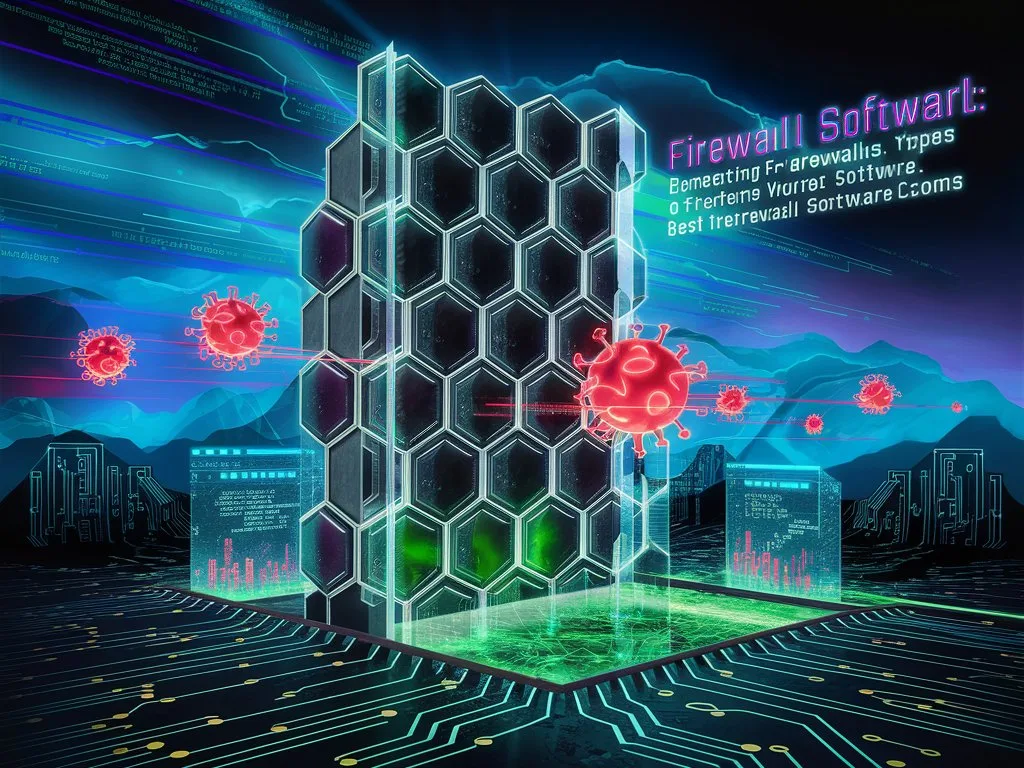
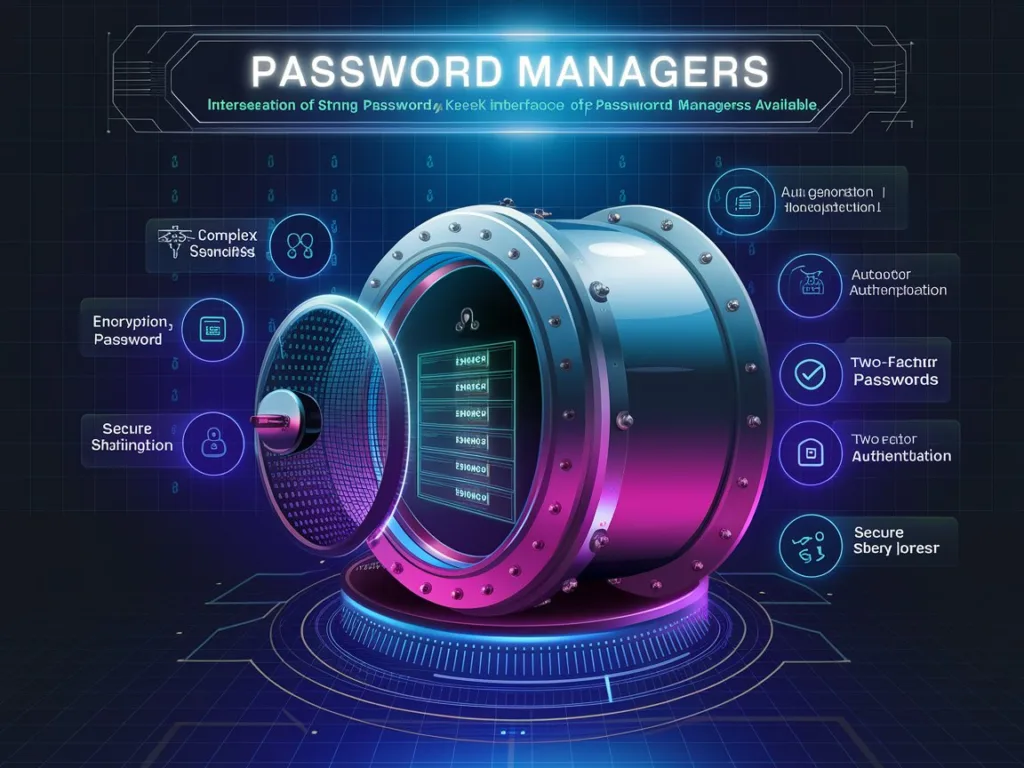

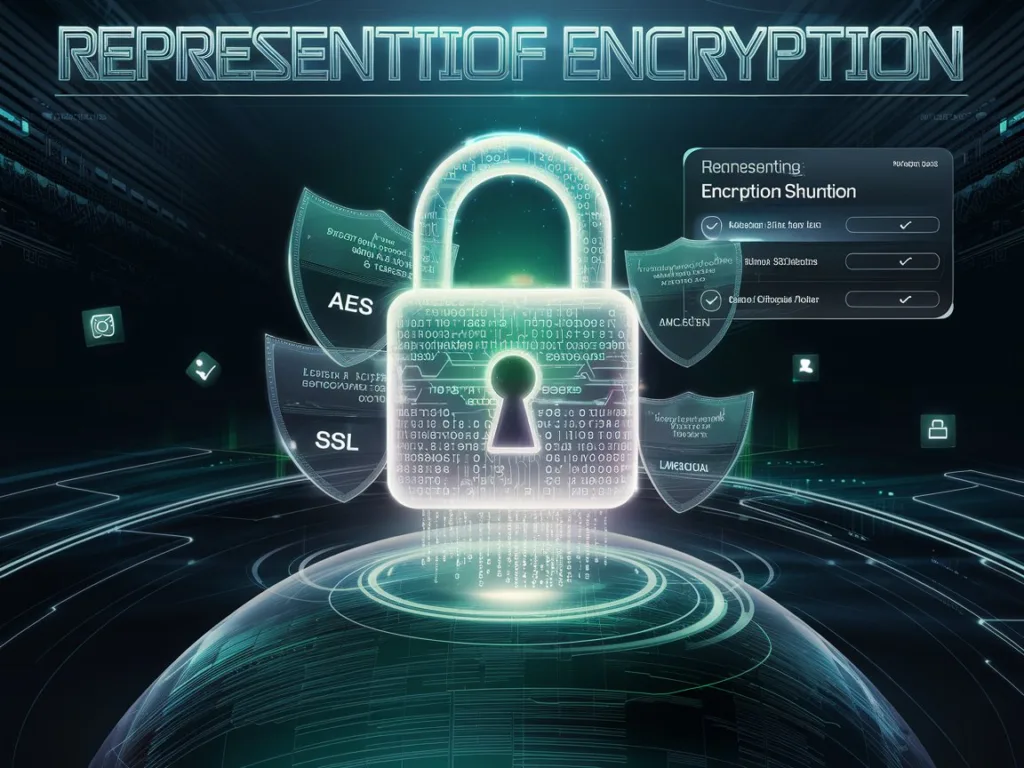




Thanks for sharing. I read many of your blog posts, cool, your blog is very good.
Thanks for sharing. I read many of your blog posts, cool, your blog is very good.
Thanks for sharing. I read many of your blog posts, cool, your blog is very good.
Your article helped me a lot, is there any more related content? Thanks!
Thank you for your sharing. I am worried that I lack creative ideas. It is your article that makes me full of hope. Thank you. But, I have a question, can you help me?